

Walton Digitech
04 May 2023 Published
6976 Time people Read This Article
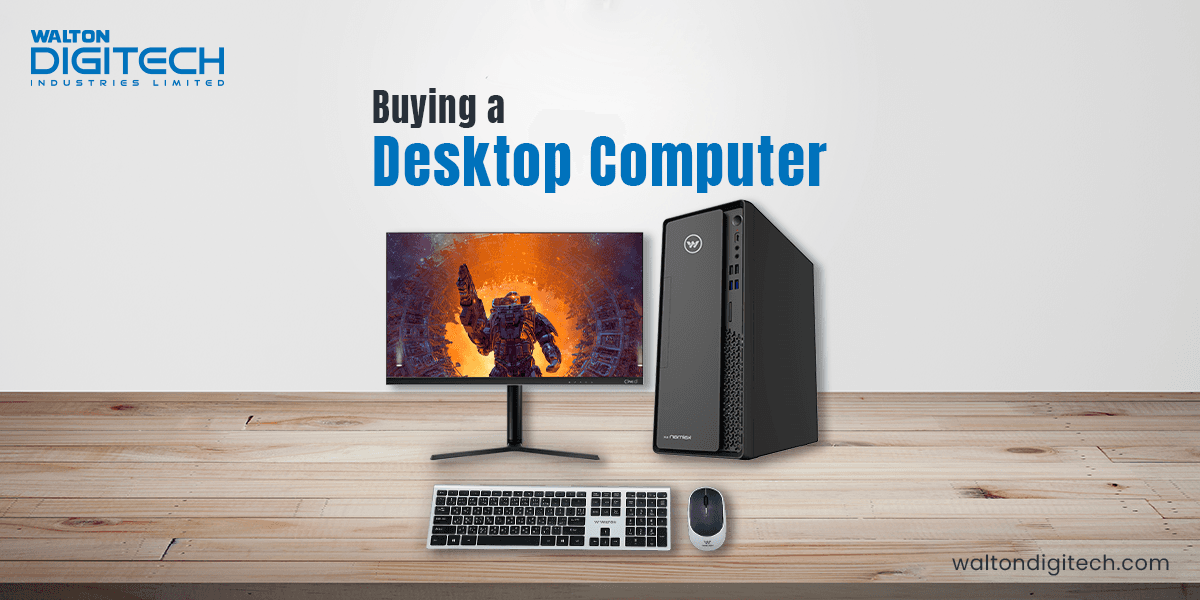
Are you thinking of buying a desktop computer?
With so many options available in the market, it can be overwhelming to choose the right one that suits your needs and budget.
That's why it's important to do your research and know what you're looking for before making a purchase. Before buying a desktop, you should focus on factors like budget, processing power, RAM, storage capacity, graphics, and display options that best suit your needs and preferences.
In this blog post, I will share some top tips about all these factors that will help you make an informed decision when buying a desktop computer.
From considering the purpose of your computer to choosing the right components, I have got you covered.
So, sit back and relax as we guide you through the process of buying a desktop computer.
In today's digital age, desktop computers have become an essential tool for both personal and professional use.
With their powerful processing capabilities and large display screens, desktop computers offer a variety of benefits that other devices simply cannot match.
But why are desktop computers so essential? What makes them stand out from laptops, tablets, and smartphones?
Well, let's explore the reasons behind the effectiveness of desktop computers.
When it comes to raw power and performance, desktop computers reign supreme. With their larger size and ability to accommodate bigger components, they offer a level of processing power that even the most high-end laptops can't match.
Desktop computers are equipped with powerful processors, ample RAM, high-speed hard drives, and dedicated graphics cards that can handle even the most demanding applications and games.
Whether you're a gamer looking for smooth and seamless gameplay or a professional in need of a high-performance machine for demanding tasks like video editing, a desktop computer is the way to go.
Their superior power and performance make them the preferred choice for anyone who requires top-notch processing power and speed.
So, if you're in the market for a new computer and performance is a top priority, consider investing in a desktop computer for maximum power and performance.
Desktop computers are known for their upgradability and versatility. Unlike laptops, which have limited space and components that are hard to replace, desktop computers have more room for upgrades, allowing users to improve their performance and extend their lifespan.
For example, users can add more RAM, upgrade the processor, replace the hard drive with a solid-state drive (SSD), or add a dedicated graphics card for better gaming performance.
One of the biggest advantages of desktop computers is that they are customizable to meet the user's specific needs. Besides that, you can easily change other accessories like keyboards, mouse, mouse pads, monitors, etc.
Whether you need a high-performance computer for gaming or a workstation for graphic design, you can tailor your desktop computer to your needs.
Upgradability makes it easier to stay current with the latest technology and extend the life of your computer, without having to buy a brand-new one.
For many people, the cost of a computer is the most critical factor when making a decision. Desktop computers have been known to be more cost-effective than their laptop counterparts.
This is because they often offer better performance for the price, and they are also easier and less expensive to upgrade.
In addition, desktop computers have a longer lifespan compared to laptops, which means you won't need to replace them as often.
They also have better cooling systems, which can prevent overheating and prolong their lifespan even further.
Another cost-saving advantage of desktop computers is the ability to build your computer. Because gaming laptops are expensive in comparison to the required specifications of a computer.
By building a desktop computer, you can customize it to your specific needs and save money by only paying for the components you need.
Overall, when it comes to cost-effectiveness, desktop computers offer great value for your money.
Well, you have already understood the effectiveness of desktops. I hope you decided to buy a desktop.
Before buying the desktop, you need to know some significant tips.
Let's focus on that,
Without a budget in mind, it's easy to overspend on components that you don't necessarily need. At the same time, you also don't want to skimp on important components just to save a few bucks.
So, how do you strike a balance and optimize your budget?
Firstly, it's important to determine the purpose of your desktop computer.
Will it be used for basic tasks like web browsing and word processing, or will it be used for more demanding tasks like video editing or gaming?
This will help you determine which components you should prioritize and how much you should be willing to spend on each one.
Next, do your research and compare prices from different retailers. Keep an eye out for sales and promotions that may help you save some money.
Additionally, consider purchasing used or refurbished components, as they can often be significantly cheaper than brand-new ones.
It's also important to consider the long-term cost of ownership. While a more expensive component may seem like a large upfront investment, it may end up saving you money in the long run by lasting longer or requiring less maintenance.
The processor is often referred to as the "heart" of a computer, and for good reason.
But why is the processor so important?
Essentially, it acts as the bridge between the hardware and software of a computer, translating the commands given by the software into actions carried out by the hardware.
Without a powerful processor, a computer would be unable to perform even the most basic tasks. In fact, the speed and performance of a computer are largely determined by the strength and efficiency of its processor.
So how can you choose the best processor?
By the way, you can check the latest model of pre-built desktops in our Walton Digitech store.
While the processor may be considered the brain of a computer, RAM is what allows that brain to function at lightning speeds.
Think of it as a desk for your processor - the more space it has to work with, the better it can organize and access information quickly.
But how exactly does RAM work?
When you open a program or file, your computer accesses it from the hard drive and stores it in RAM.
This allows the processor to quickly access the information and execute commands without having to constantly go back and forth to the slower hard drive.
Not all RAM is created equal, however, and choosing the right type and amount for your desktop is crucial for optimal performance.
DDR4 is the latest standard for RAM and offers faster speeds and higher bandwidth than previous versions.
Additionally, choosing the right amount of RAM depends on your specific needs - for basic computing tasks, 4-8GB may suffice, while more demanding applications such as video editing or gaming may require 16GB or more.
The importance of storage cannot be overlooked when it comes to desktops, as it plays a critical role in their performance.
First and foremost, storage is important for desktops as it is where all of your data, files, documents, and applications are stored.
Without sufficient storage, you would not be able to install new programs, save new files, or run your computer efficiently.
Having a faster storage drive can greatly improve the performance of your desktop, as it allows for faster data transfer and shorter load times.
There are two main types of storage drives available for desktops: hard disk drives (HDD) and solid-state drives (SSD).
HDDs are the more traditional and affordable option, but they tend to be slower in terms of data transfer rates.
On the other hand, SSDs are faster and more reliable, but they can be more expensive.
Unlike traditional hard disk drives (HDDs), which use spinning disks to read and write data, SSDs use NAND-based flash memory to store and access data.
This makes them faster, quieter, and more energy-efficient than HDDs. With no moving parts, SSDs are also less prone to physical damage and less likely to fail.
When it comes to choosing the best storage drive for your desktop, it really depends on your individual needs and budget.
If you require large amounts of storage space and are not too concerned about speed, then an HDD may be the best option for you. However, if you require faster load times and data transfer rates, then you can choose SSD over HDD.
Are you planning to build a desktop computer or just looking to upgrade your current one?
Either way, one of the most important components you need to consider is the graphics card.
In fact, having a good graphics card is crucial for a seamless and immersive computing experience, especially if you’re into gaming, video editing, or any other graphics-intensive tasks.
A graphics card, or GPU, is responsible for rendering images, videos, and animations on your computer screen.
It works in tandem with your computer’s CPU to process and display high-quality visuals.
Without a good graphics card, your computer won’t be able to deliver smooth and high-quality graphics, which can lead to stuttering, lag, and other visual glitches.
When it comes to choosing the best graphics card for your desktop computer, there are a lot of factors you need to consider, such as your budget, the type of games or applications you use, and the resolution of your monitor.
Some of the popular graphics card brands in the market are Nvidia, AMD, and Intel, and they offer a range of models with varying features and price points.
If you’re a serious gamer or content creator, then you might want to go for a high-end graphics card like Nvidia GeForce RTX 3080 or AMD Radeon RX 6800 XT. These cards offer top-of-the-line performance and support advanced features like ray tracing and DLSS.
Monitors play a vital role in desktop computing. The right monitor can enhance your viewing experience, improve your productivity, and reduce eye strain.
However, with so many options available in the market, choosing the right monitor can be a daunting task. Here are some tips to help you choose the best monitor for your desktop.
Consider the size and resolution of the monitor. A larger monitor with a higher resolution will provide better clarity and enable you to view more content on the screen. However, a larger monitor can also take up more desk space and be more expensive
Another important factor to consider when choosing a monitor is the refresh rate. The refresh rate refers to how quickly the monitor can display new images.
Higher refresh rates can result in smoother gameplay and less motion blur, making them a popular choice among gamers. However, they can also be more expensive and require a more powerful graphics card.
You should also consider the connectivity options. Make sure the monitor has the necessary ports for your computer, whether it's HDMI, DisplayPort, or VGA.
Lastly, consider any additional features, such as a built-in USB hub, adjustable stand, or built-in speakers. These features can enhance your overall experience but may come at an additional cost.
Choosing the right operating system for your desktop computer is an important decision that can affect your overall computing experience.
While there are many operating systems to choose from, the most popular options are Windows, macOS, and Linux.
Windows is the most widely used operating system, with a large user base and an extensive range of software and hardware compatibility.
It is ideal for users who are looking for a user-friendly interface, compatibility with a wide range of applications and games, and support for Microsoft Office software.
MacOS, on the other hand, is a proprietary operating system designed exclusively for Apple's Macintosh computers. It is known for its sleek design, user-friendly interface, and superior security features.
MacOS is ideal for users who value aesthetics and ease-of-use, and for those who are looking for a more secure operating system.
Linux is a free and open-source operating system that is highly customizable and configurable. It is ideal for users who are looking for an operating system that is highly secure, stable, and customizable.
Linux is popular among developers, system administrators, and users who value the open-source philosophy.
Ultimately, the best operating system for your desktop computer depends on your personal preferences, needs, and budget.
It's important to do your research and choose an operating system that is compatible with your hardware, provides the features you need, and suits your budget.
Congratulations on reaching the end of this blog! By now, you should have a clear understanding of what to consider before purchasing a desktop computer.
Remember, a desktop computer is a long-term investment, so it's essential to take the time to research and determine what suits your needs best.
From identifying the processor and RAM requirements to selecting the right graphics card and storage drive, there are several critical factors to consider.
By following the top tips discussed in this blog, you can ensure that you make an informed decision and invest in a desktop computer that offers optimal performance and value for money.
A good processor speed depends on the purpose of use, but generally, a speed of at least 3GHz is recommended for basic tasks, while 4-5GHz or higher is better for demanding tasks like gaming and video editing.
The processor is considered the "heart" of a desktop as it performs the majority of the computing tasks and controls the speed and performance of the computer.
The amount of RAM needed depends on the specific use case, but generally, 8 GB is the minimum for basic tasks, while 16 GB or more is recommended for more demanding applications like video editing or gaming. It's always better to have more RAM than not enough, as it can greatly improve system performance.
3 Shares