

Walton Digitech
05 Mar 2023 Published
3934 Time people Read This Article
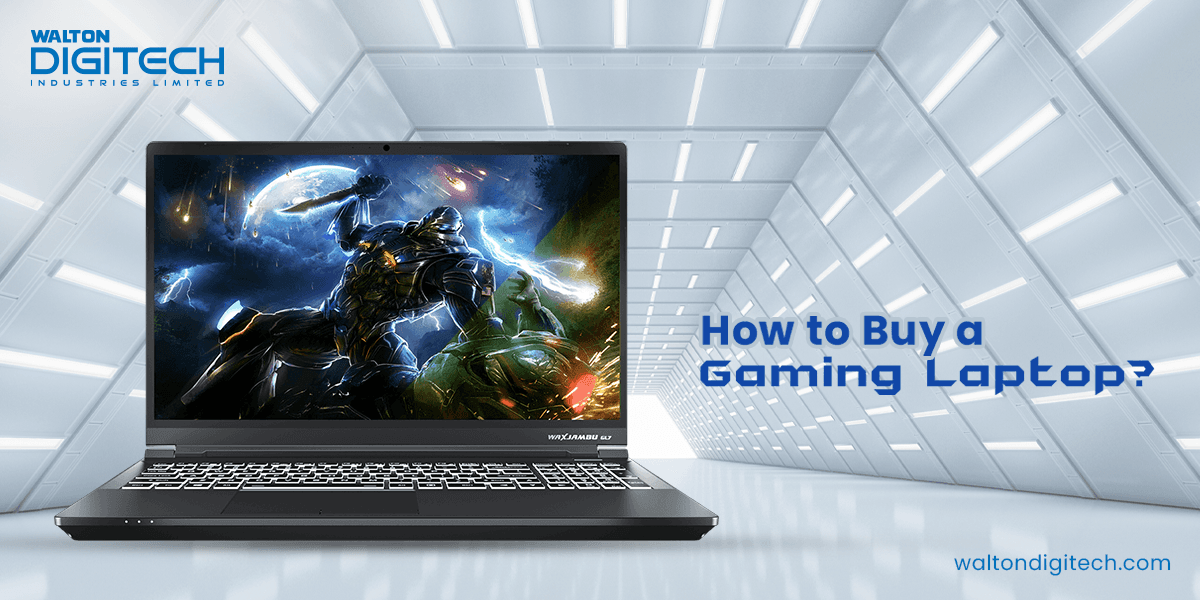
Are you trying to find the best gaming laptop for your everyday use? At the current time, it becomes a little bit more difficult to grab the best gaming laptop from the tech market.
Because there are various models of laptops available with a variety of features. Although in terms of gaming, some people prefer a desktop rather than a laptop.
But in this era of new technologies, gaming laptops are more portable devices than gaming PCs. So that you can easily choose the perfect gaming laptop to boost your gaming experience to another level.
How can you find the best gaming laptop?
No worries! In this article, we will discuss some significant factors that will help you to pick your desired gaming laptop.
Before buying a laptop, you have to focus on some important things such as components, features, structure, etc. So, let's deep dive into that.
Well, there is no doubt that the processor or CPU (central processing unit) is the heart of a laptop or desktop computer. The CPU controls the data processing system of the device.
Also, the CPU impacts the overall performance, power consumption, and longevity of a laptop. So it generally impacts the gaming performance and frame rates of the particular game that you want to run on your laptop.
You have to pick the right CPU for the gaming laptop. There are some major features of the CPU that you should focus on.
During choosing a gaming laptop you must focus on the latest version of a processor with the highest clock speed and multiple cores. Otherwise, it will become very difficult for you to enjoy the latest generation of games. Because the game developers are updating the game every day.
When you are purchasing a gaming laptop the storage capacity is one of the major factors. Because you will store multiple game files and other data on your laptop storage.
Besides that, your storage also impacts the overall performance of the laptop. Generally, a gaming laptop should contain at least 512 GB of storage space. Because nowadays most high-graphics games are around 25-50 GB in size.
If you are a hardcore gamer, 1TB storage will also become little for you. So that you have to pick higher than that capacity. Now let's focus on the type of laptop storage.
Solid State Drive(SSD) is the fastest and most modern storage drive for a laptop or a desktop. This new generation storage drive is faster and more advanced than the Hard Disk Drive (HDD).
Because the HDD contains the moving hardware part that helps in running any process on a laptop. It generally consumes too much time and power. On the other hand, an SSD doesn't have any moving parts. It automatically stores the data in its integrated circuit to process any kind of task.
Nowadays most computers and laptops contain a pre-installed SSD as a storage drive in it. The fastest data processing system takes the performance of the laptop to another level.
So, during purchasing a gaming laptop, you must check that it contains an SSD. But the price of the SSD is a bit higher than the HDD. Let's see the types of SSD.
So, the NVMe SSD will be the best choice for your gaming laptop. This will provide you with a decent gaming experience for a longer period of time. Along with the internal and pre-installed storage drive, you can use portable storage for storing extra data.
The graphics processing unit (GPU) is also another core part, especially for gaming laptops. GPU controls the video signal output of the laptop during multiple processes such as games, movies, PowerPoint slides, etc.
Suppose you want to play a high-resolution game on your laptop, the GPU should be capable of your game resolution. Otherwise, this game will lag on your laptop.
There are two different types of the graphics processing unit available
As you are buying a gaming laptop you must focus on spending money on dedicated graphics cards. Because your main purpose is playing games. A dedicated GPU will help you to run any type of latest and updated game on your laptop. Besides that, dedicated GPU can easily achieve the highest refresh rate. So, it will help you to play any 4k-resolution game more smoothly.
Random access memory (RAM) is another crucial factor for a gaming laptop. Generally, RAM temporarily stores data for CPU task processing. Suppose you run software on your laptop, RAM will store that program's data and transmit it to the processor.
In terms of gaming, RAM impacts the system responsiveness and frame rate of that game.
So, you got an idea about the types of RAMs. DDR5 is the best choice for playing high graphics pc games.
But which capacity is the best? There are various capacities of RAM available such as 4GB, 8GB, 12GB, 16GB, and 32 GB. For gaming laptops, at least 8GB is the minimum requirement. You can select 12 GB versions of the latest generation RAM laptop.
Along with specifications, your laptop's exterior structure is very important for day-to-day use. You have to focus on the design of the laptop. Most modern gaming laptops have a premium thermal design with a thin and cool finish.
The building quality of your laptop should be aluminum-based. Because it will be durable for long-term use. On the other hand, plastic build laptops are vulnerable for everyday use purposes.
Also, the hinge quality is important for the exterior of a gaming laptop. Good quality hinges are safe from breaking down frequently.
Weight is another important factor for portable devices like laptops, smartphones, and tablets. A light and slim gaming laptop is flexible to carry from one place to another place.
There are multiple types of gaming accessories available for gaming laptops in the tech markets. These accessories will help you to improve the functionality of your gaming experience.
Your laptop gaming journey will remain incomplete without a perfect gaming mouse. A mouse will help you control your game's navigation properly.
So you have to choose a comfortable and good quality gaming mouse for your laptop. Suppose you are playing your favorite battle royal game, but for the low-quality mouse, you can't achieve your desired score at all.
Before purchasing a gaming mouse you must focus on the size of the mouse. The mouse size should match your palm size.
Also, you can choose from two different types of the mouse such as wired mouse and wireless mouse. A wireless mouse is higher priced than a wired mouse. But a wireless mouse is more flexible than a wired mouse.
Besides that, the gaming mouse contains a laser or an optical sensor. The optical sponsored mouse is the best for a better gaming experience.
Well, there is no confusion that gaming laptops need great-quality headphones. Because a decent-quality sound system is highly significant for gaming.
Without perfect headphones, you never get the full-fledged experience of your favorite game. In the current tech market, there are lots of different types of headphones available. It will become very difficult to choose the right headphone for gaming.
When you are buying a headphone, you must check that the headphone contains noise canceling ability. Otherwise, you might get unnecessary sounds. It will hamper your overall gaming experience.
Another important factor is its build quality. The structure of your headphone should be lightweight. Also, it needs to suit your ear. Or else, you will get irritated while using the headphones. Two different types of headphones are available, wired and wireless. Wireless is more flexible to use. But wired headphones are cheaper than the wired headphones. So if you have enough budget then you can choose a good quality wireless headphone from our Walton DigiTech store.
Pendrive is another significant accessory for a gaming laptop. Sometimes you might have to transfer games from your friend's laptop to your laptop. But how can you do that? In this situation, a pen drive will help you. Because with the help of a pendrive, you can easily transfer game data from friends' laptops and laptop laptops.
The first thing you have to concentrate on is the storage capacity of the drive. Because if your pen drive contains a higher capacity, you can easily store the maximum amount of data in it. There are multiple variants of pendrive available such as 16GB, 32GB, 64GB, 128GB, etc.
|
Name |
Specifications |
| |
| |
| |
|
Ans: A gaming laptop should contain 16GB of RAM for playing the latest generations of pc games. The minimum requirement of the gaming laptop is 8GB RAM.
Ans: The processor and GPU are the major components of a gaming laptop. If you want to run any type of latest game smoothly, you have to choose a laptop that contains the fastest generation of processors and graphics cards.
Ans: SSD(Solid-state-drive) is the best option for the gaming laptop. Because the SSD is faster and more updated than the HDD storage drives.
There are lots of options available in front of you. You have to pick the right gaming based on your using purpose and entire budget. You must try the best quality laptop at the most reasonable price. For that purpose, you have to focus on some important elements such as RAM, processor, build quality, GPU, storage, etc. After properly checking these factors, you can easily buy your desired laptop.
0 Share