

Walton Digitech
04 Mar 2023 Published
4294 Time people Read This Article
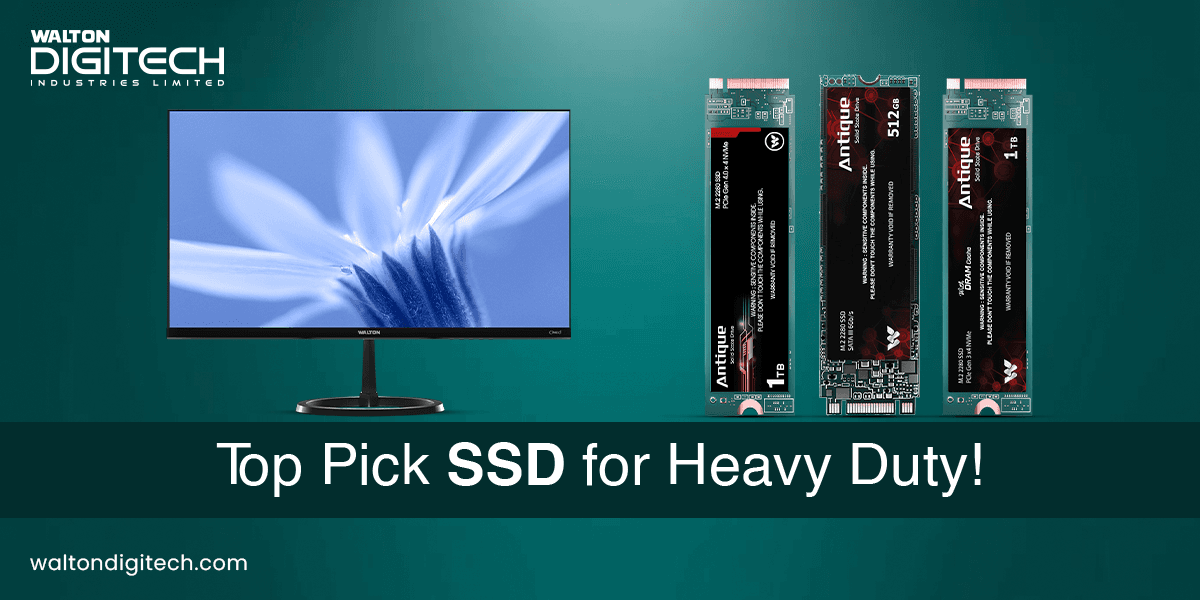
Well, there is no doubt that a storage drive is one of the core components of a computer or laptop. The performance of a computer depends on the type of its storage drive. So your computer must have a properly functioning storage drive.
We know that the SSD is the most popular and fastest storage drive for the computer. How can you find the best storage drive for your PC? In this article, I am going to discuss some top SSD that will support you during heavy-duty work.
|
Name |
Specifications |
|
Capacity |
1TB |
|
Type |
2.5” SATA III SSD without DRAM Cache |
Antique 2.5” SATAIII SSD 1TB | WS51TB is one of the top-performing and work-efficient SSD in our Walton Digitech Store. For the building of this solid-state drive, we have used state-of-the-art 3D NAND technology.
So you will never feel any issues during heavy-duty work. Also, its high-performing NAND flash memory is capable of handling any type of process.
The most fascinating factor of this SSD is its storage capacity. WS51TB has 1TB of huge storage. So you can easily store different types of software, documents, video files, games, etc.
|
Name |
Specifications |
|
Capacity |
1TB |
|
Type |
NVMe M.2 2280 SSD with DRAM |
Antique NVMe M.2 2280 SSD with DRAM 1TB | WS21TBD becomes the fastest storage for its NVMe advanced-level technology. This SSD can easily process any task at 3400/3000 MB/s speed. I hope it's more than enough for doing heavy-duty work.
As a storage capacity, you will get 1TB in this SSD. It has advanced wear leveling that will help the SSD for long-term performance. A bad block is an issue that happens during storing the data. So this SSD has a powerful bad block management function.
If your SSD is up to date with the latest firmware, it will automatically give you the best performance. WS21TBD SSD contains options for the firmware update. So you don't need to be worried about performance.
|
Name |
Specifications |
|
Capacity |
1TB |
|
Type |
PCIe Gen 4.0X4 NVMe M.2 2280 SSD |
Are you looking for an SSD that provides you with the best data storing opportunity? Antique PCIe Gen 4.0X4 NVMe M.2 2280 SSD | WS41TB is the best option for you. This solid-state drive is capable of delivering the fastest data storage and transformation facility.
If you look at the performance of this storage, you will feel amazed. The data read speed of WS41TB is 3600 MB/s. Also, the data write speed of this storage is 3000 MB/s. This fastest data transformation speed makes your task more efficient.
For the storage interface, this SSD has PCIe Gen 4.0x4 NVMe. Also, it has different types of features like static and dynamic wear leveling, smart ECC, smart refresh, etc.
|
Name |
Specifications |
|
Capacity |
1TB |
|
Type |
2.5” SATA III SSD |
Antique 2.5” SATAIII SSD With DRAM 512GB | WS5512D is another ork-efficient and fastest SSD available in our online store. This SSD is built based on 2.5” SATA III SSD DRAM Cache technology. We know that this type of SSD is usually good for speeding up the speed of the processor more efficiently.
This SSD comes with 512GB storage capacity. This storage capacity is optimum for storing different types of software and programs and games on your pc.
The performance of the storage drive depends on the data transformation speed of the SSD. The sequential read/write speed is 550/500 Mb/s. It's efficient for working on heavy-duty tasks. Power consumption is another issue for the SSD. If the SSD took too much power it would slow the computer.
|
Name |
Specifications |
|
Capacity |
512 GB |
|
Type |
2.5” SATA III SSD without DRAM Cache |
Antique 2.5” SATAIII SSD 512GB | WS5512 is crafted with the latest state-of-the-art 3D NAND technology. So in terms of performance, it will never disappoint you at all. It's a modern form of NAND flash storage. You know that NAND flash memory is special for the faster writing speed.
So it can easily boost the performance of the SSD during a heavy-duty process. Especially when you play any game, it will give you a better performance.
It's a 2.5” SATA III SSD. We know that SATA SSD are more affordable than NVMe SSD drives. As you can see it has 512 GB storage capacity, which is optimum for storing data and files.
The core features of this SSD are dynamic wear leveling, bad block management, TRIM, SMART, and over-provision.
|
Name |
Specifications |
|
Capacity |
512 GB |
|
Type |
SATAIII M.2 2280 SSD |
Antique SATAIII M.2 2280 SSD 512GB | WS1512 is efficient for doing the basic type of heavy-duty work for the pc. This SSD is built on the M.2 2280 form factor. It's famous for its high-performance ability.
Also in terms of power consumption M.2 2280 SSD are very efficient to save power during heavy-duty tasks. Besides that M.2 technology is more efficient than the regular SATA form factor.
There is no doubt that a perfect storage capacity is significant for running a computer. This SSD has 512GB of storage. So this will help you to run different types of programs for heavy-duty tasks.
There are various types of SSD available in the tech market. These types are determined based on the building structure of the SSD. You have to choose the appropriate SSD which is suitable for your computer.
First, let's know about the common types of SSD.
Power consumption is a crucial factor for devices like computers and laptops. Especially if you are using a portable device like a laptop, you must choose a power-efficient one. Storage drives always impact the power consumption of the computer.
Because the processor collects the data from the storage drive and processes the data for the final output. So the storage drive consumes enough power to support the processor. If you are thinking of buying a power-saving SSD you should choose M.2 SSD. It's the most efficient way to save power.
Well, storage capacity is a very crucial factor. We can say it is the main factor of the SSD. When you are going to purchase an SSD, you must check its capacity. SSD is built in different storage capacities such as 128GB, 256GB, 512GB, 1TB, 2TB, etc.
128GB SSD is useful for minimal types of work. It's especially used to store only the operating system. Along with that, you can store a little number of document files such as docs, pdfs, etc. For heavy-duty work, you should focus on 512GB - 2TB SSD.
For any kind of tech components like SSD, HDD, keyboards, or speakers, you must focus on the overall build quality and specifications of it. Low-quality products are not suitable for long-term use.
Suppose you choose a cheap price and low-quality SSD from the market. It can't be able to provide the best performance that you want. In our Walton Digitech store, we have different models of Internal SSD and external SSD. We hope you will find the best SSD for your computers and laptops.
For the task processing system of the computer, storage drives play a huge role. A low-quality and config storage drive can slow down the performance of the computer. So for heavy-duty work, you must choose a powerful and work-efficient SSD for your computers.
In this article, we have discussed some top picks and powerful SSD that will be ready to skyrocket the performance of your pc. You need to just choose your favorite one for this upper list.
Ans: Your computer or laptop should contain at least 512 GB to 2TB SSD in it for processing the heavy-duty task.
Ans: Antique 2.5” SATAIII SSD 1TB | WS51TB is the best and most affordable storage drive for your computer.
Ans: M.2 SSD is the best option for power-saving performance during heavy-duty work.
0 Share